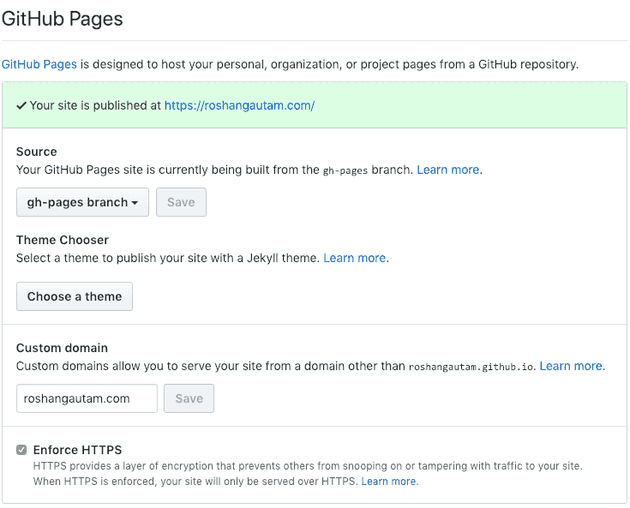In this article we will explore a set of tools and services which will let you build a personal static site super fast and with almost zero cost. All you will need is 30 mins tops to get up and running excluding the time required to create your content.
To build a personal static website you need
- A server to host your static site,
- A platform to create your static content.
Getting Started
Github
We will use github pages to host our static site. If you own a personal domain, you can configure github pages to use your custom domain at no cost. Isn’t that wonderful.
If you don’t have a github account, please visit Github and signup for a free account.
Jigsaw
Jigsaw is a wonderful static site generator built using components from Laravel,
Symfony and Tailwind CSS. The best part is you can create your
content using markdown and its supports svg out of the box.
There are a plethora of static site generators available online. You can use any of them. For this article we are using Jigsaw.
Let’s walk through the steps required to get you up and running.
Install required tools
Install the following tools. Skip this step if you already have’em
macOS users can use homebrew to easily install these tools. Likewise, you can use chocolatey in Windows and yum/apt in red hat or debian based linux distros.
Project Setup
Let’s create a new github repository. You can either visit Github or use hub from your command line to create your new repository. Matter of fact this very site is hosted in github pages. You can find the repository here. Once you are done creating the repository, fire up your favorite terminal and execute the following commands
Create a project directory
mkdir your-awesome-site && cd your-awesome-siteInitialize a git repository
git initAdd remote origin to your project
git remote add origin git@github.com:username/repository.gitReplace username with your github username and repository with the name of newly created github repository.
Create your static site
Let’s create your static site. Make sure you are in your project directory created above ^
Install Jigsaw to project
composer require tightenco/jigsawMake sure ~/.composer/vendor/bin is in your $PATH.
Initialize Jigsaw with blog template
./vendor/bin/jigsaw init blogFYI: Jigsaw also provides a docs template
Customize your site. For more details on customizing your site content please visit Jigsaw’s online documentation
Once you are done customizing your site content
Prepare all files to be committed to your github repository
git add .Create a commit
git commit -m "Initial Commit"Push your changes to github
git push --set-upstream origin masterBuild & Deploy
Once you are comfortable with the content of your site. Execute the following commands to build your site and deploy it
to github-pages branch of your repository
Build your static site
./vendor/bin/jigsaw build productionThis will generate your static site in a temporary directory called
build_production.
Next, let’s setup a worktree to push build_production to gh-pages branch of your github repo
$ git worktree add build_production gh-pagesPush/deploy build_production to github-pages branch of your repository
$ cd build_production && git add . && git commit -m "Deploy" && git push origin gh-pages --forceAs soon as your commit goes through, your site should be live at http://username.github.io/repository. Voila !!!
Custom domains
This all sounds good but what about custom domains. If you own a custom domain and point it to github pages
- Visit your github repository settings and add your custom domain to github pages settings as shown below
- Visit your domain registrars website and add one of these as an
Arecord to your domain’s DNS settins
185.199.108.153
185.199.109.153
185.199.110.153
185.199.111.153You just need one of the entries to work. Depdending on how long does your DNS provider takes time to propagate the changes, your domain should start pointing at your github pages repo within a few minutes to a couple of hours.
Thats it folks !!!